|
Step 2 – Change or Cancel Appointment
|
|
|
 Click “Modify” if you wish to make change(s) on Licensing Office or Appointment Date and Time. Then, go to Step 3. Click “Modify” if you wish to make change(s) on Licensing Office or Appointment Date and Time. Then, go to Step 3.
 Click “Modify” if you wish to make change(s) on Email Address or Fax Number. Then, go to Then, go to Step 3. Click “Modify” if you wish to make change(s) on Email Address or Fax Number. Then, go to Then, go to Step 3.
 Click “Cancel Appointment” if you want to cancel the appointment. Click “Cancel Appointment” if you want to cancel the appointment.
| |
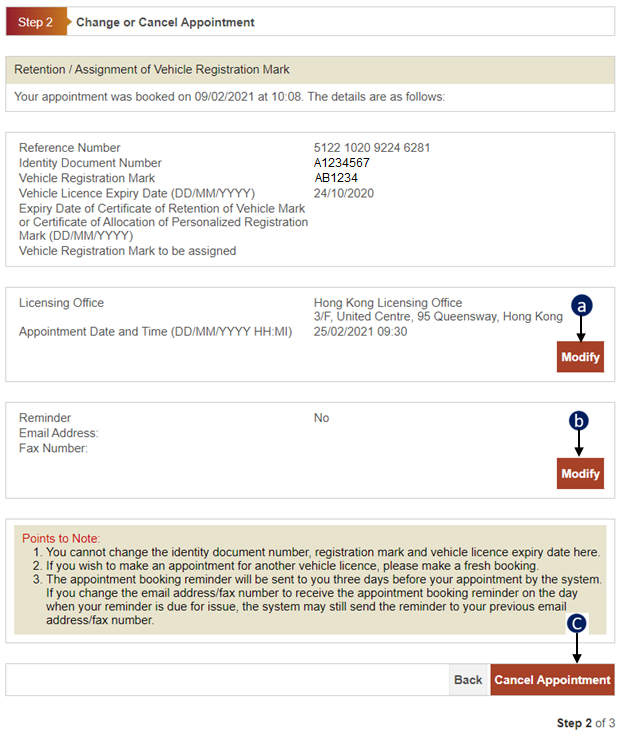 Change on Email Address or Fax Number
If you click “Modify” to change on Email Address or Fax Number, it goes to below screen.
Change on Email Address or Fax Number
If you click “Modify” to change on Email Address or Fax Number, it goes to below screen.
 Click “Yes” if you wish to make Request for Appointment Reminder. Please enter / change your Email Address and Fax Number. Click “Yes” if you wish to make Request for Appointment Reminder. Please enter / change your Email Address and Fax Number.
 Click “Continue” to go to Step 3. Click “Continue” to go to Step 3.
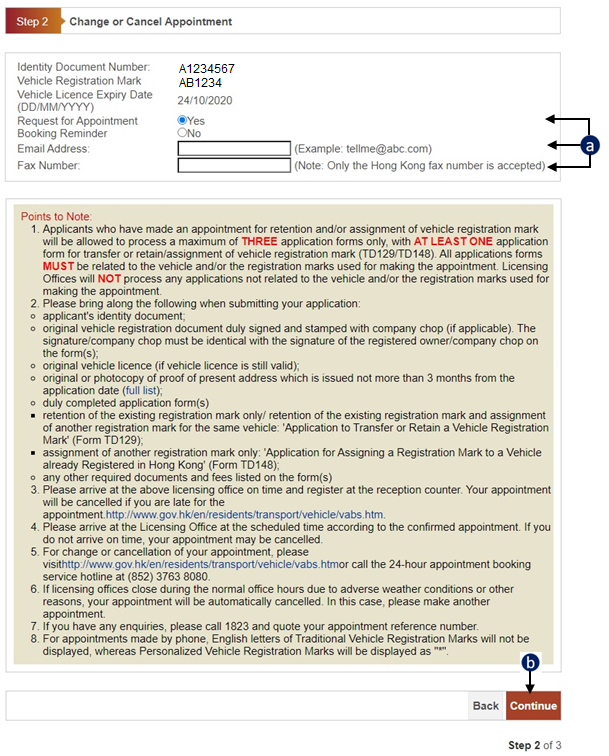 Cancel Appointment
If you click “Cancel Appointment” to cancel the appointment, it goes to below screen.
Cancel Appointment
If you click “Cancel Appointment” to cancel the appointment, it goes to below screen.
 Click “Confirm” to confirm the appointment cancellation. Click “Confirm” to confirm the appointment cancellation.
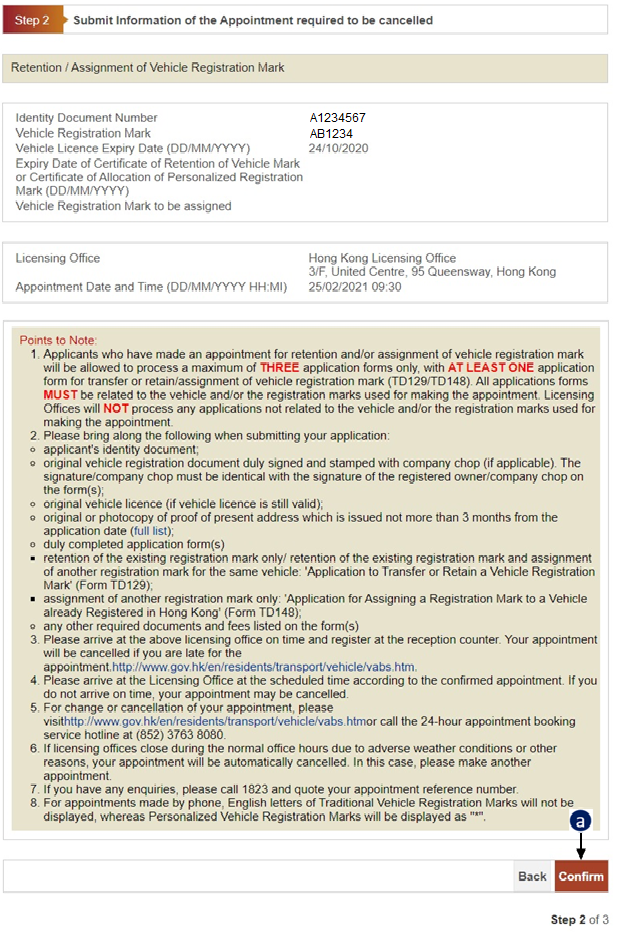 Your appointment would then be cancelled.
Your appointment would then be cancelled.
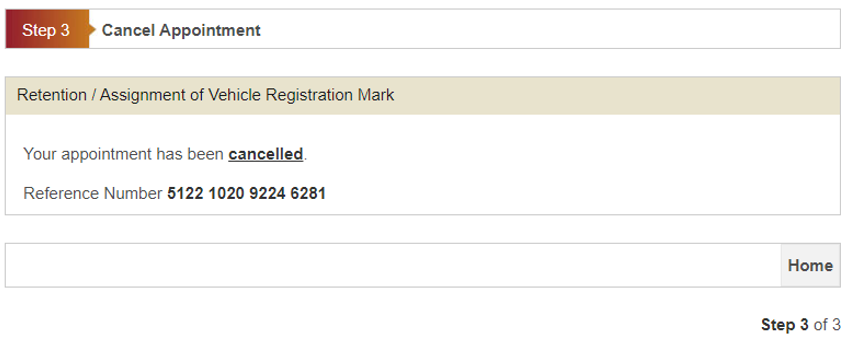
|
|
Step
|

|
1 | 2
| 3
|

|
|