|
Retention / Assignment of Vehicle Registration Mark
Step 1 - Retrieve Appointment Record
Select the type of your Identity document.
If you select Hong Kong ID as identity document, please see the below screen.
 Select the type of your Identity document. Enter HKID number. Select the type of your Identity document. Enter HKID number.
 Enter the Vehicle Registration Mark. Enter the Vehicle Registration Mark.
 Enter the Vehicle Licence Expiry date Enter the Vehicle Licence Expiry date
 Click “Continue” and go to Step 2 Click “Continue” and go to Step 2
If you have Appointment Reference Number, you can use step “e” and “f”
 Enter Last 6 digit of your Appointment Reference Number Enter Last 6 digit of your Appointment Reference Number
 Click “Continue” and go to Step 2 Click “Continue” and go to Step 2
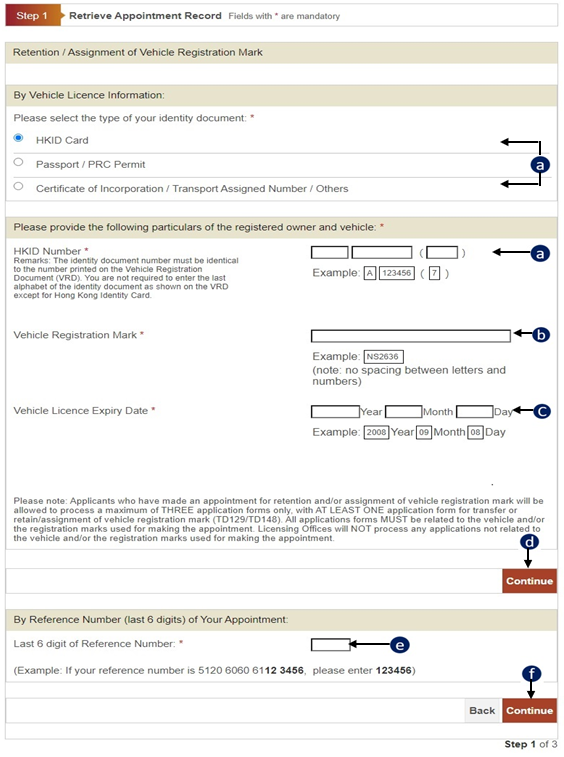
If you select Passport / PRC Permit as identity document, please see the below screen.
 Select the type of your Identity document. Enter “Passport / PRC Permit Number” Select the type of your Identity document. Enter “Passport / PRC Permit Number”
 Enter the Vehicle Registration Mark. Enter the Vehicle Registration Mark.
 Enter the Vehicle Licence Expiry date Enter the Vehicle Licence Expiry date
 Click “Continue” and go to Step 2 Click “Continue” and go to Step 2
If you have Appointment Reference Number, you can use step “e” and “f”
 Enter Last 6 digit of your Appointment Reference Number Enter Last 6 digit of your Appointment Reference Number
 Click “Continue” and go to Step 2 Click “Continue” and go to Step 2
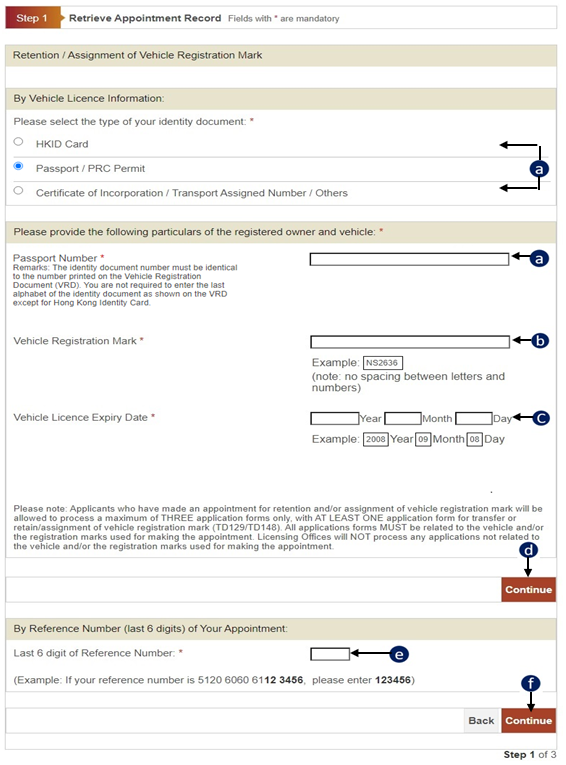
If you select Certificate of Incorporation / Transport Assigned Number / Others as identity document, please see the below screen.
 REnter “Certificate of Incorporation / Transport Assigned Number / Others Number” REnter “Certificate of Incorporation / Transport Assigned Number / Others Number”
 Enter the Vehicle Registration Mark. Enter the Vehicle Registration Mark.
 Enter the Vehicle Licence Expiry date Enter the Vehicle Licence Expiry date
 Click “Continue” and go to Step 2 Click “Continue” and go to Step 2
If you have Appointment Reference Number, you can use step “e” and “f”
 Enter Last 6 digit of your Appointment Reference Number Enter Last 6 digit of your Appointment Reference Number
 Click “Continue” and go to Step 2 Click “Continue” and go to Step 2
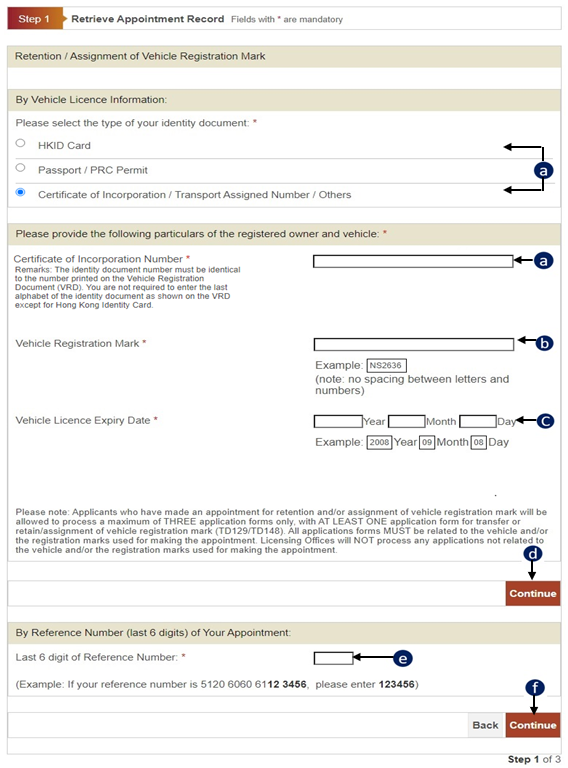
|